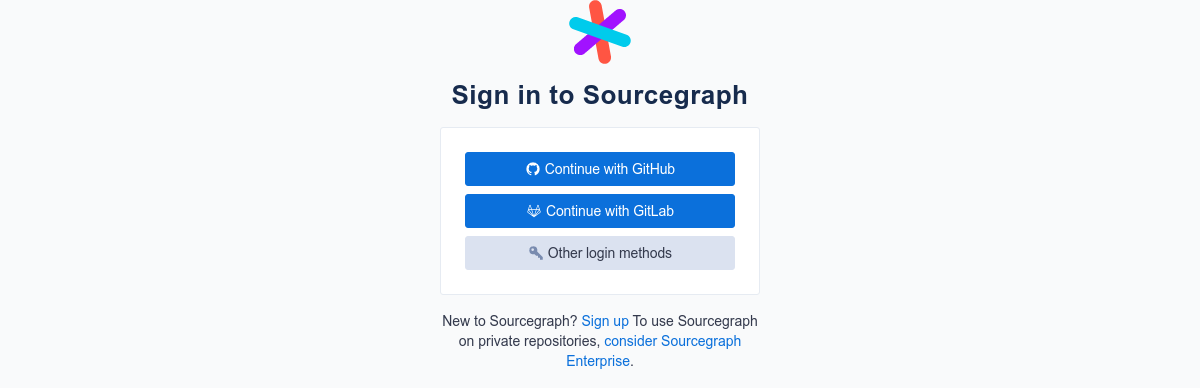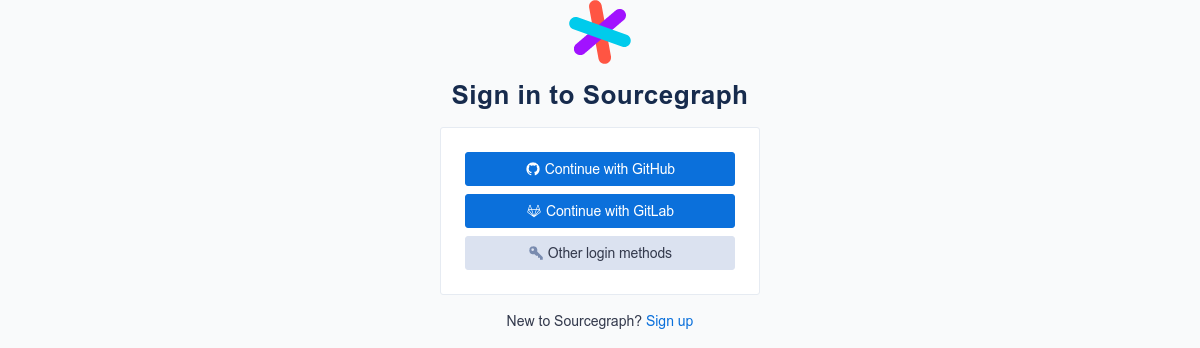See contextual info about code from your dev tools, in your editor and anywhere else you read code.
Editors & clients
- VS Code
- Browser ext
- GitHub
- Sourcegraph
- Cody
- CLI
- Monaco Editor
- CodeMirror
- More coming soon...
How it looks in your editor
(Don't worry. It doesn't actually blink yellow in your editor, and you can easily hide the items when you don't want them.)